Why Read Documentation Offline?
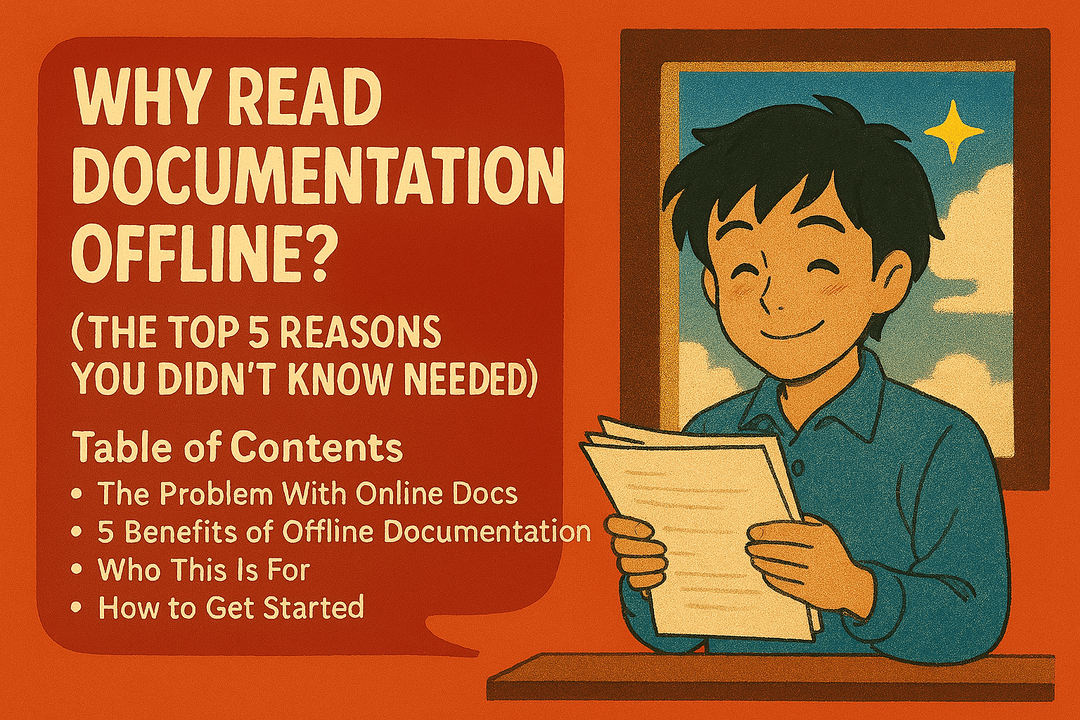
(The Top 5 Reasons You Didn’t Know You Needed)
It started with a flight.
Wi-Fi was “available,” sure — but barely. I had an idea brewing and needed to check the Node.js docs. Clicked the link.
404.
Technically, not a real 404. But the browser might as well have said:
“Nice try, buddy. Internet's out.”
So I just… stared. At a tab. That didn’t load.
That’s when it hit me:
Why the heck isn’t all my dev documentation available offline?
Table of Contents
- The Problem With Online Docs
- So I Built a PDF Stack of Everything I Care About
- 🔥 Top 5 Benefits of Reading Documentation Offline
- Who Should Actually Do This?
- Getting Started Is Easy
- TL;DR
The Problem With Online Docs
Don’t get me wrong — I love the web.
But the web doesn’t always love me back. Especially when I’m:
- Coding on a plane
- Tethered to my phone at a café
- Deep in a tunnel on a train
- Using hotel Wi-Fi powered by squirrels
- At a cabin with "nature" and "no service"
Modern dev tools are fast, powerful, cloud-based — but their documentation is often a single point of failure.
If you can’t load it, you’re blocked.
And when you’re blocked, flow dies.
So I Built a PDF Stack of Everything I Care About
React. Vue. Python. PostgreSQL. Stripe APIs.
I downloaded them all as PDFs.
I called it my dev bible stack.
Now, even if the Wi-Fi’s dead, I’m not.
Here’s why you should do the same:
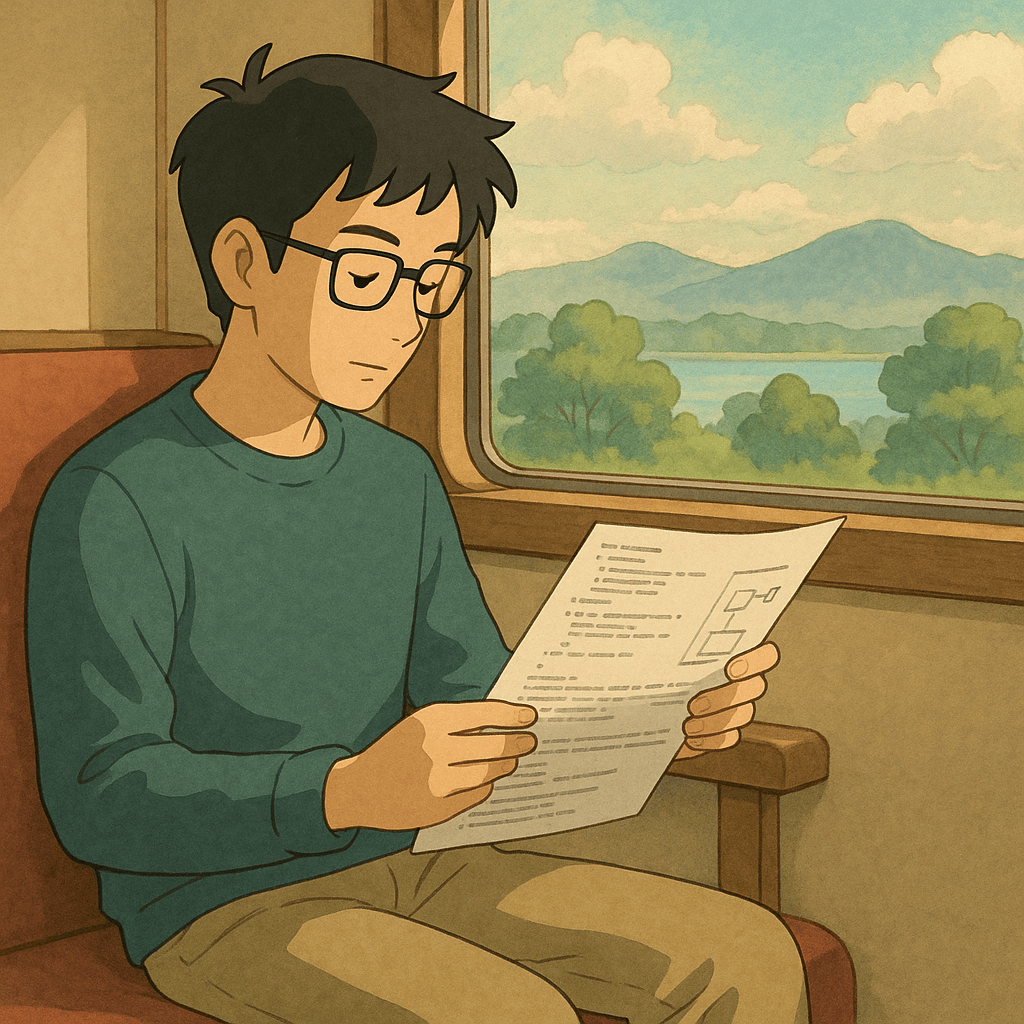
🔥 Top 5 Benefits of Reading Documentation Offline
1. No Internet? No Problem.
Whether you're mid-flight or deep in the subway, offline docs just work.
No loading. No buffering. No "maybe if I refresh again..." delusion.
It’s your code companion that doesn’t ghost you.
2. Zero Distractions
Reading docs online is like walking through Times Square to get a cup of coffee.
Before you hit page 2:
- Slack pings
- Twitter opens
- You’re watching a YouTube breakdown of React hooks for no reason
Offline docs? Pure focus.
No tabs. No cookies. No clickbait. Just content.
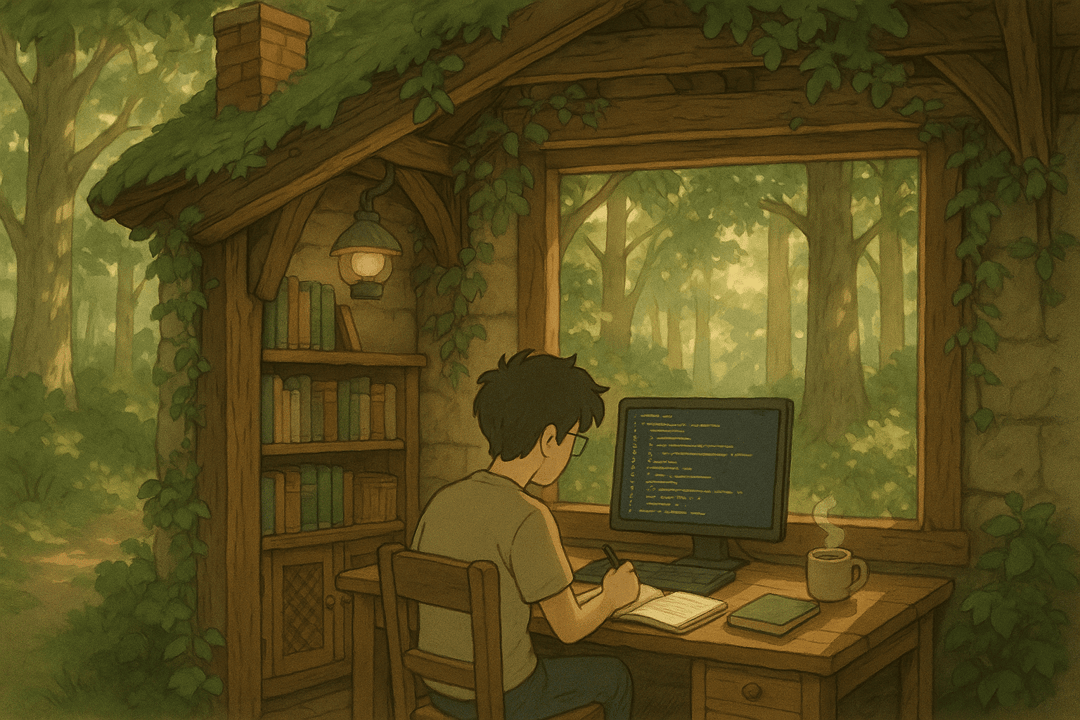
3. Better Retention
Here’s a weird one:
People retain more from printed or offline reading than from screens.
Somehow, when you're not switching between tabs or clicking links, your brain does the thing it was meant to do: learn.
Also, highlighting in a PDF just feels good.
4. Custom Organization
Online docs are optimized for everyone.
Offline docs can be optimized for you.
With tools like OfflineDocs.ai, you can:
- Bundle docs from multiple sources into one PDF
- Create topic-based books (e.g. “React + Redux + Axios”)
- Choose fonts, layouts, even dark mode PDFs if that’s your thing
No more CTRL+F-ing 6 browser tabs to find the same snippet.
5. Peace of Mind
You know that comforting feeling of a notebook full of your own notes?
Offline docs give the same energy.
It’s not about nostalgia. It’s about control.
Your tools should work even when the cloud doesn’t.
Who Should Actually Do This?
If you’ve ever:
- Lost flow due to loading docs
- Wished for one PDF instead of five bookmarks
- Tried to learn something new and got derailed by tabs
- Wanted to read docs on a beach (no judgment)
Then yeah — this is probably for you.
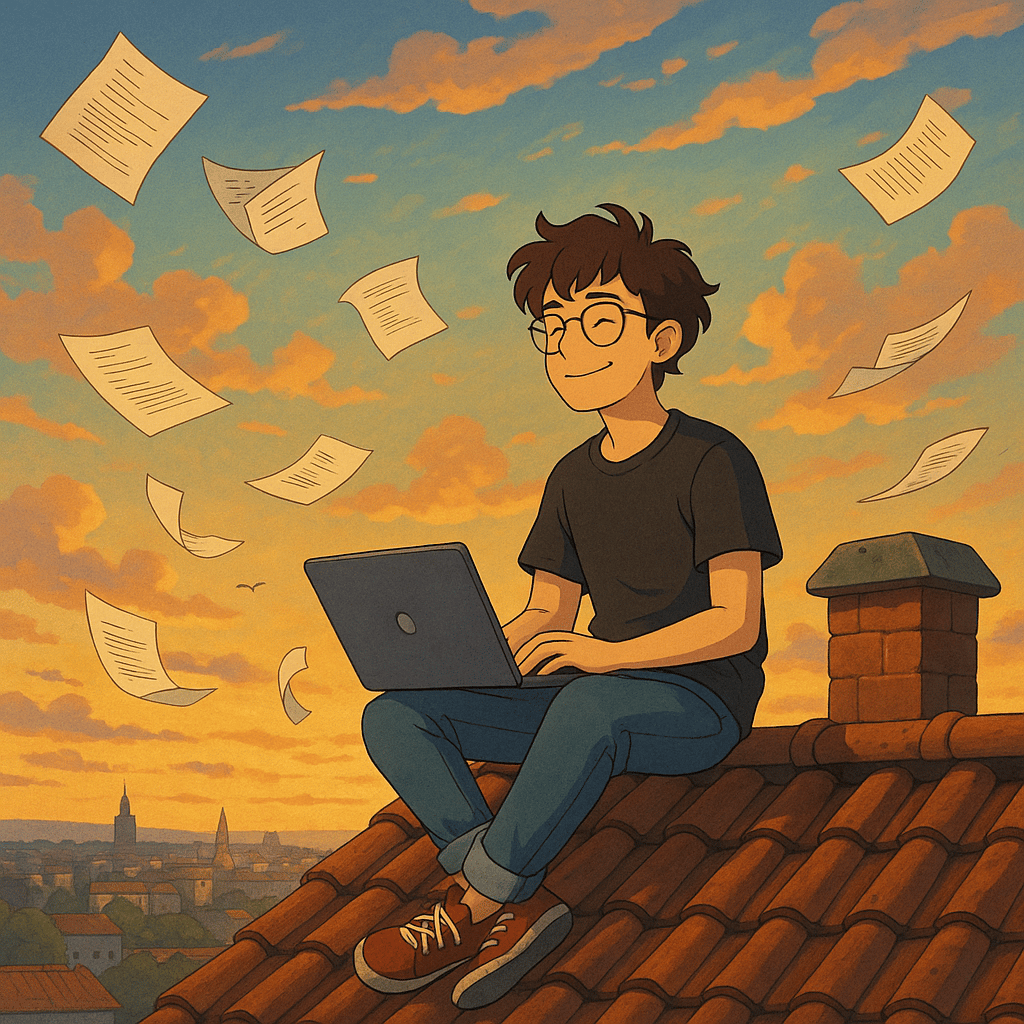
Getting Started Is Easy
You don't need to manually download every MD file from GitHub.
That's what an offline documentation generator like OfflineDocs is for:
- Paste the doc URL
- Choose the sections or whole site
- Get a fast, clean, PDF copy
- Boom — you’re ready for airplane mode
TL;DR
Why read documentation offline?
Because:
- You’re tired of loading spinners
- You want to protect your focus
- You value your time
- You code in weird places sometimes
- You like the feeling of having everything you need — right there
Don’t wait for the Wi-Fi.
Download it once. Read it forever.
Your docs. Your way. Always available.
Ready to Get Started?
Start creating your Offline Docs Now! Reduce screen time and save your eyes.